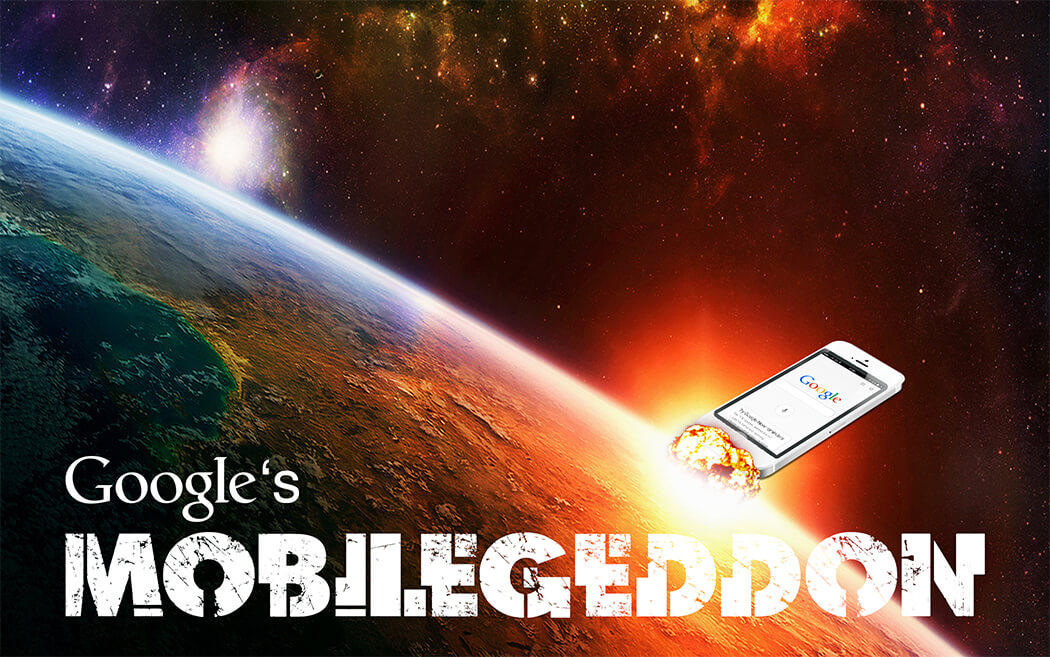On April 21, Google released an updated search algorithm that will display mobile-friendly results for Google searches from a mobile device. According to IBM’s Cyber Monday report, smartphones drove 28.5 percent of all online traffic. Therefore, this algorithm update named as Mobilegeddon, which doesn’t affect desktop searches, or even tablets, is still a big deal.
In a perfect scenario, all websites should be mobile-friendly. However, in the real world, there are legacy builds, business requirements, and development timelines to deal with. So, for all those who missed the boat earlier, this is an opportunity. In this post, we will discuss some tips to consider while building a mobilegeddon-friendly responsive design.
How to make the most of Mobilegeddon
If your website (product) isn’t mobile-friendly, you’ve got 2 choices:
Mobile retrofit:
This approach requires you to create new viewport meta tag and a handful of new of CSS rules for your desktop site. Although, it’s not always that easy, a mobile retrofit can quickly (if only temporarily) make your brand mobile-friendly.
Mobile-first build:
A mobile first build is time consuming, but a fairly long lasting option for your website. You can start with the mobile experience while working your way up to the larger screens. This can be a daunting task, but with the right tools, data and solid planning, a mobile-friendly version can be more rewarding than you think.
These approaches offer different benefits, but whichever you choose, you’ll want to consider following 3 tips.
1. Learn what Google means by “mobile-friendly”
A lot of things point “mobile-friendliness” to Google, from viewport meta tags to touch features and device detection. Although, Webmaster won’t disclose the exact formula, but you can view what it thinks of your site with its Mobile-Friendly Test tool.
Moreover, it is interesting to learn that Google reads mobile-friendliness on a page-by-page basis. So it is advised to check your analytics and start your redesign with your most traffic–gaining pages. For example, if the bulk of your traffic lands on your homepage, redesign it first.
Google will re-index your redesigned pages quickly, as Mobilegeddon is just an update to their real-time algorithm. Once your page is marked as “mobile-friendly,” it’ll get the gray “mobile-friendly” callout in search result pages.
2. Focus on your users’ experience
It is obvious that simply loading your content on a mobile device is not enough. User experience matters, so avoid cramming too much stuff onto a small screen.
According to a research, 40 percent of online shoppers will abandon a website if it takes more than 3 seconds to load. Which means that, on mobile devices, every second lost to loading dissuades valuable users from your website.
When you’re planning your responsive design, pay close attention to your assets’ file sizes. Keeping a relatively small file-size helps your website to load faster. It also helps you create simple, clear, and conversion oriented design. Apart from file size, ensure your website is easy to navigate and its text is easy to read.
3. Test your mobile experience
This is quite obvious, yet many people neglect it. We usually design and prototype in a desktop environment, thus it is really important to test your mobile-friendly version on a mobile device.
Wrap Up
Since its inception in April, we have already witnessed a 5 percent increase in mobile-friendly websites. We are not sure how this change will affect desktop-only website, but some are already questioning if Google’s suddenly privileging design over content. You may already have a responsive design in place, however, it will be a good practice to review it again for Mobilegeddon.
 Web Applications
Build web apps using cutting-edge technology
Web Applications
Build web apps using cutting-edge technology
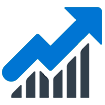 Business Intelligence Apps
Empower your business with fast & actionable BI Apps
Business Intelligence Apps
Empower your business with fast & actionable BI Apps
 Mobile Applications
Build cross-platform apps for iOS and Android devices
Mobile Applications
Build cross-platform apps for iOS and Android devices
 Internet of Things Apps
Streamline your operations with cloud-based IoT apps
Internet of Things Apps
Streamline your operations with cloud-based IoT apps
 AI Products
Unlock the power of AI & ML with our expertise
AI Products
Unlock the power of AI & ML with our expertise
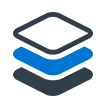 Minimum Viable Product (MVP)
Mitigate risks & accelerate your project development
Minimum Viable Product (MVP)
Mitigate risks & accelerate your project development
 Enterprise Software
Build custom enterprise solutions for your business
Enterprise Software
Build custom enterprise solutions for your business
 Software as a Service (SaaS)
Scale your business with ease and cost-efficiency
Software as a Service (SaaS)
Scale your business with ease and cost-efficiency