As many of you may already know, Facebook had previously announced to completely drop support for FBML, it’s long standing mark-up language for Pages and Applications development. Due to this, page admins have not been able to create any new FBML apps since March, 2011. However, existing FBML applications still remain functional until 1st June, 2012. After this date, all FBML apps will cease to function and FBML will be removed completely from Facebook as the full transition to iFrame apps is completed.
As the date when FBML apps cease to function draws nearer, we thought to provide you with a tutorial so that you can make the transition to iFrame as smooth as possible.
here are some options available which admins have been using in FBML apps till date. We are going to cover the options here. So let us start with the options and their proper solution for transitions:
- Static FBML app with Static HTML: You either need to build your own iFrame app or you can use one of the third party’s app that can be used to host your static content.
- Static FBML app with minimum FBML use for customization: For such cases you can use Facebook Javascript SDK to retrieve the necessary data using the Graph API available on http://developers.facebook.com, and write it to the DOM. Note that authentication is required in such case.
- Static FBML app with conditional rendering: The conditional rendering here is based on the demographics of the users or either the user ‘Like’ the page. This can be handled easily from the server end. The parameter including the demographics info or whether the user ‘Like’ the page is called signed_request, you can use it to select the appropriate content.
- Static FBML app with complex FBML content: This transition requires a custom iFrame app or either you can use any third party’s page management applications.
- Custom FBML app: you need to implement a custom iFrame app.
We would like to remind you of a few more things which will help in the transition process of your app from FBML to iFrame:
- The main character DIV is 520 pixels wide.
- You need to create the Facebook Page as an app within Facebook.
- The app will be enabled to run in secure or insecure environments.
- From October, 2011 it is mandatory that the application supports https.
Remember, the time is now and you need to act fast for the transition. Facebook has provided ample time for the transition. Highlight the date on your calendar, 1st June, 2012. However, the good news is that iFrame is much better and easy to use, so those of you who are afraid about this situation, don’t be, you are able to handle this. If you want a customized iFrame apps you can contact us and we will do our best to help you out.
 Web Applications
Build web apps using cutting-edge technology
Web Applications
Build web apps using cutting-edge technology
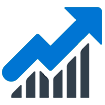 Business Intelligence Apps
Empower your business with fast & actionable BI Apps
Business Intelligence Apps
Empower your business with fast & actionable BI Apps
 Mobile Applications
Build cross-platform apps for iOS and Android devices
Mobile Applications
Build cross-platform apps for iOS and Android devices
 Internet of Things Apps
Streamline your operations with cloud-based IoT apps
Internet of Things Apps
Streamline your operations with cloud-based IoT apps
 AI Products
Unlock the power of AI & ML with our expertise
AI Products
Unlock the power of AI & ML with our expertise
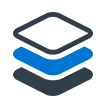 Minimum Viable Product (MVP)
Mitigate risks & accelerate your project development
Minimum Viable Product (MVP)
Mitigate risks & accelerate your project development
 Enterprise Software
Build custom enterprise solutions for your business
Enterprise Software
Build custom enterprise solutions for your business
 Software as a Service (SaaS)
Scale your business with ease and cost-efficiency
Software as a Service (SaaS)
Scale your business with ease and cost-efficiency



